HubSpot emerges as the best CRM choice for solo entrepreneurs seeking streamlined business management without technical complexity.
While Zoho offers lower-cost individual tools, HubSpot’s integrated platform delivers marketing, sales, and service capabilities that scale seamlessly with growing businesses.
As a solo entrepreneur, you’re juggling marketing campaigns, sales conversations, and customer support, all while trying to grow your business.
The right CRM system transforms this chaos into organized, automated workflows that actually help you close more deals and retain customers longer.
After testing both platforms extensively with dozens of solo entrepreneur clients, this detailed comparison reveals exactly which CRM delivers the best results for one-person businesses in 2025.
Why Solo Entrepreneurs Need Specialized CRM Solutions
HubSpot addresses the unique challenges solo entrepreneurs face. It provides an all-in-one platform eliminating multiple software subscriptions.
Solo entrepreneurs using HubSpot software report three primary benefits.
- They spend less time on administrative tasks
- Automated sequences improve lead nurturing
- Centralized communication history enhances customer relationships
The key difference between enterprise and solo needs centers on simplicity. Large companies need extensive customization options. Solo entrepreneurs benefit from systems working immediately without technical setup.
HubSpot CRM: The All-in-One Solution for Solo Entrepreneurs
All of HubSpot’s tools from marketing to customer support share the same database.
This unified approach eliminates data silos completely.
Core HubSpot CRM Features That Benefit Solo Entrepreneurs
HubSpot CRM includes contact management for up to 1,000 contacts completely free. It also includes deal tracking with a customizable pipeline and email integration which automatically logs all conversations.
The platform’s marketing tools within Marketing Hub integrate seamlessly with the CRM system. Solo entrepreneurs can easily create landing pages, forms, and email campaigns that automatically feed lead information into sales pipelines.
HubSpot’s Sales Hub automation helps solo entrepreneurs close more deals with email templates and meeting scheduling links. Deal insights highlight which prospects convert best so reps know how to effectively allocate their time and effort.
Customer service capabilities within the HubSpot Service Hub include a shared inbox that manages all customer communications efficiently. Knowledge base creation enables self-service support options.
HubSpot CRM Pricing Structure for Solo Entrepreneurs
HubSpot software eliminates financial barriers for new solo entrepreneurs completely. Robust free tools include CRM functionality and contact management. Basic marketing features support up to 1,000 contacts.
The Starter tier costs $9 monthly for advanced features like marketing automation and custom reporting. Professional plans start at $45 monthly and include advanced automation.
HubSpot’s pricing transparency allows solo entrepreneurs to accurately predict costs as their businesses grow steadily. This beats Zoho’s modular pricing becoming expensive quickly.
Zoho CRM: The Modular Approach to Business Management
Zoho addresses business needs through specialized applications purchased individually. This modular approach appeals to solo entrepreneurs wanting specific functionality. They pay only for tools they currently need.
Zoho’s Individual Application Strengths
Zoho CRM Core Features:
- Robust contact management starting at $20 monthly
- Sales pipeline tracking with workflow automation included
- Email integration and mobile access supported
- Reporting capabilities handle basic sales management needs
Zoho Campaigns Email Marketing:
- Template libraries with automation workflows available
- Detailed analytics for $3 monthly (2,000 contacts)
- Attractive pricing for limited email marketing budgets
Zoho Books Financial Management:
- Invoice creation with expense tracking included
- Basic financial reporting for $10 monthly
- Dedicated financial management separate from CRM systems
The productivity suite includes Zoho Writer for documents. Zoho Show handles presentations professionally. Zoho Sheet provides spreadsheet management alternatives.
Integration Challenges with Zoho’s Ecosystem
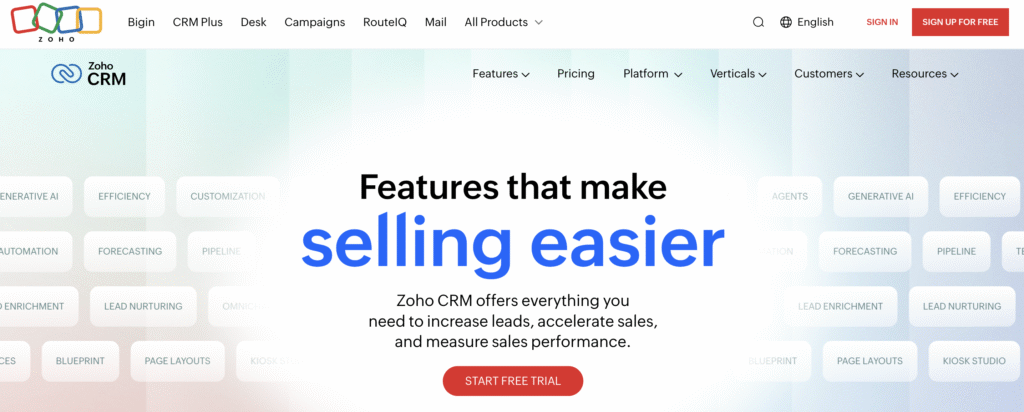
Zoho’s modular approach creates integration friction that solo entrepreneurs underestimate. Individual apps perform well independently. Data synchronization between systems requires manual configuration though.
Contact updates in Zoho CRM don’t automatically sync to other tools – that has to be manually set up. Email marketing lists in Zoho Campaigns need specific rules. This creates data inconsistencies requiring technical knowledge maintenance.
Financial data from Zoho Books doesn’t connect automatically. Sales data in Zoho CRM requires manual reporting. Revenue insights become more complex than necessary.
HubSpot CRM vs. Zoho: Feature Comparison
| Feature Category | HubSpot Software | Zoho |
| Learning Curve | Hours to productivity. Intuitive navigation. Unified interface. | Multiple apps require weeks. Separate learning curves. Complex setup. |
| Automation | Visual workflow builder. No coding needed. Cross-platform sequences. | Individual app automation. Manual integration required. Limited workflows. |
| Reporting | Unified dashboards. All metrics combined. Attribution tracking included. | Separate reports per app. Manual data compilation. Limited cross-app insights. |
| Mobile Access | Single app for everything. Real-time sync. Offline capabilities. | Multiple apps required. App switching friction. Basic sync features. |
Key Differences in Daily Use
HubSpot Platform Advantages:
- Get productive within hours, not weeks
- One login for all business functions
- Automatic data sync across all tools
- No technical setup required
Zoho Limitations:
- Multiple logins and interfaces to learn
- Manual integration between applications
- Separate billing for each tool needed
- Technical knowledge required for setup
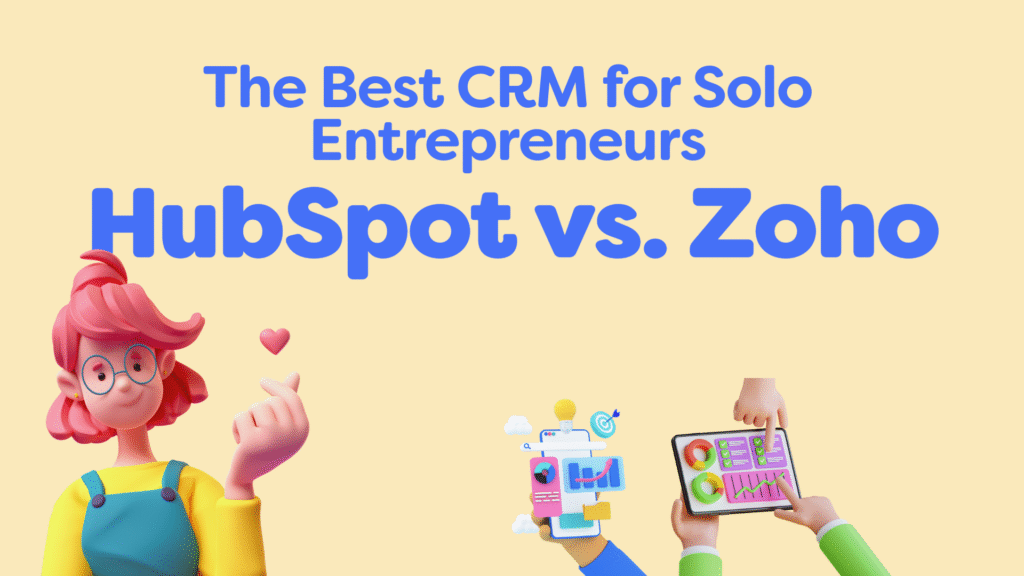
Cost Analysis: What You’ll Actually Pay
| Plan Level | HubSpot CRM | Zoho CRM | Key Differences |
| Free Tier | Up to 2 users, Smart CRM included | Up to 3 users, basic CRM features | Zoho allows 3 free users vs HubSpot’s 2 |
| Starter/Standard | $9/month per seat annually | $14/month per user annually | HubSpot cheaper for basic features |
| Professional | $45/month per seat annually | $23/month per user annually | HubSpot slightly more expensive but gives users more features |
| Enterprise/Ultimate | $75/month per seat annually | $52/month per user maximum | HubSpot appeals to all business size from startups to large enterprises |
Hidden Costs Reality Check
HubSpot CRM True Costs:
- Free tier covers most solo needs
- Predictable monthly pricing
- No integration fees
- Included training and support
Zoho Hidden Expenses:
- Multiple app subscriptions add up quickly
- Integration setup requires technical help
- Separate training for each application
- Data synchronization maintenance costs
Implementation Recommendations for Solo Entrepreneurs

When HubSpot CRM Is the Clear Choice
HubSpot platform delivers the best overall value for most solo entrepreneurs:
- Comprehensive business management without technical complexity required
- Integrated approach eliminates friction and maintenance overhead completely
- Time savings and operational efficiency provide significant productivity advantages
- Extensive free tier with transparent pricing makes it accessible
Perfect for solo entrepreneurs who want:
- Streamlined operations over custom configurations
- Immediate productivity without technical learning curves
- Unified business management systems
- Growth-ready platforms that scale seamlessly
When Zoho Might Be Preferable
Zoho works best for specific solo entrepreneur types:
- Technical skills and preference for customizing individual applications
- Already using multiple Zoho applications successfully
- Very specific needs requiring precise feature selection
- Extremely budget-conscious operations with minimal requirements
Consider Zoho if you:
- Enjoy building and maintaining custom business systems
- Have time for application integration and troubleshooting
- Need only one or two specific business functions
- Prefer best-of-breed individual applications over integrated platforms
Migration and Switching Considerations
Moving from Other CRMs to HubSpot CRM
Data import services and setup consultation reduce technical barriers. Solo entrepreneurs can transition without losing customer information.
The platform’s import tools handle complex data relationships automatically. Duplicate records get cleaned during migration processes and data integrity remains intact throughout transitions.
HubSpot’s unified structure eliminates multiple data exports and switching between different application providers becomes simplified significantly.
Migration processes require less technical overhead.
Data Portability and Exit Strategies
HubSpot allows complete data export in standard formats. Solo entrepreneurs maintain ownership of business information regardless. Data portability reduces vendor lock-in concerns affecting planning.
The platform’s API access enables custom integrations easily. Data synchronization with other business tools remains flexible.
Solo entrepreneurs maintain workflow flexibility despite platform choices.
Zoho applications provide individual data export capabilities too. Extracting integrated information requires separate export processes though.
Each individual system needs separate data handling.
Advanced Features Comparison
HubSpot delivers advanced, AI-driven features and powerful automation through a unified platform that connects all business functions. While Zoho offers strong standalone applications, it lacks the seamless integration HubSpot provides.
Solo entrepreneurs benefit from HubSpot’s robust CRM capabilities, which are easy to implement and require minimal technical expertise.
| Feature Category | HubSpot CRM | Zoho | Advantage |
| AI Integration | Predictive lead scoring across platforms. Breeze AI assistant included. Email optimization automatic. | AI features within individual apps. Limited cross-platform intelligence. Siloed capabilities. | HubSpot |
| Automation Complexity | Visual workflow builder. No coding required. Cross-system automation. | Individual app automation. Manual integration setup. Limited workflows. | HubSpot |
| Customization | Extensive options with easy interface. Custom properties and workflows. No technical expertise needed. | Deep customization per application. Technical knowledge required. Complex setup process. | Depends on needs |
| App Integrations | 2,000+ appss in the marketplace. Seamless platform connections. Unified data flow. | Individual app integrations. Separate connection management. Manual data sync. | HubSpot |
| Scalability | Growth-friendly architecture. Team expansion ready. No major changes needed. | Application scaling individually. Additional integration work required. Complex team management. | HubSpot |
Security and Data Protection
Data Security Features
HubSpot platform maintains SOC 2 Type II compliance consistently. Enterprise-grade security features always include two-factor authentication. Single sign-on capabilities and advanced user permissions included.
The platform automatically backs up all data redundantly. Storage systems ensure business continuity during technical failures. Solo entrepreneurs focus on operations without data loss.
HubSpot CRM privacy tools help with regulation compliance. GDPR requirements become manageable through contact consent management. Data processing records and retention policies are automated.
Zoho applications include security features within individual systems. Separate security management across multiple platforms increases complexity. Distributed security models require more IT management.
Compliance and Privacy
HubSpot software provides built-in compliance tools for regulations. GDPR, CCPA, and CAN-SPAM requirements become automated processes. Manual compliance processes and legal expertise become unnecessary.
The platform’s data processing agreements support entrepreneurs easily and privacy documentation helps demonstrate compliance to clients.
Zoho applications include compliance features but require separate management. Each individual application needs separate compliance oversight. Privacy management becomes more complex significantly.
Frequently Asked Questions About CRM for Solo Entrepreneurs
Is HubSpot software really free?
Yes, HubSpot CRM provides genuinely free access to powerful features. Contact management handles contacts without expiration dates. Deal tracking, task management, and basic email marketing included.
Unlike limited trial versions, the HubSpot platform has no time restrictions. Customer support through community forums and documentation included. Paid upgrades are optional and add advanced automation primarily.
Can I use both platforms simultaneously?
You can use both the HubSpot platform and Zoho simultaneously, but most businesses rely on one or the other. Data synchronization becomes complex requiring ongoing maintenance. Software learning requirements double unnecessarily.
Most solo entrepreneurs find one system more efficient. Integration tools exist but require technical maintenance regularly. The complexity often outweighs benefits significantly.
Which CRM scales better as businesses grow?
HubSpot CRM provides clearer scaling paths with predictable features. Team collaboration tools support growth from solo operations.
The platform architecture handles increased data volume effectively.
Zoho applications scale individually but require additional integration work. New applications become necessary as business complexity increases.
The modular approach becomes unwieldy managing multiple team members.
Conclusion
HubSpot CRM is a great choice for most solo entrepreneurs. It offers robust business management without technical overhead. The platform’s integrated approach eliminates complexity and maintenance requirements.
The key advantages of choosing HubSpot software include immediate productivity. Unified data management across all business functions comes standard. Scalable growth paths adapt as businesses evolve naturally.
For solo entrepreneurs ready to transform scattered business operations, HubSpot CRM provides solutions. It offers the most direct path to professional management. Sustainable growth becomes achievable with integrated systems.
Ready to streamline your solo business operations? Start your free HubSpot CRM account today and join thousands of successful solo entrepreneurs.
Affiliate Disclosure: This post contains affiliate links. If you click through and make a purchase, BlogProcess may earn a small commission, at no extra cost to you. We only recommend tools we trust and believe bring genuine value to small businesses and entrepreneurs.




