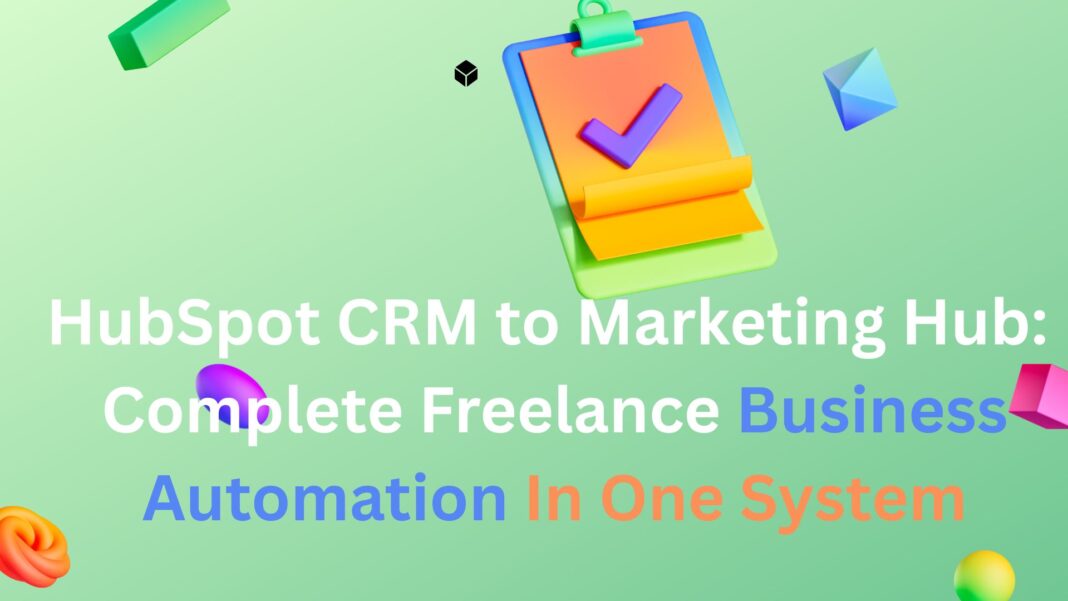Running a successful freelance consulting business means juggling dozens of tasks daily. What if HubSpot CRM and other automation tools could handle many of them for you?
HubSpot’s integrated automation ecosystem automatically handles lead generation, client follow-ups, and sales processes for freelance consultants, saving 2+ hours daily on manual tasks while increasing deal closure rates by 36%.
I’ve heard of countless talented consultants that burn out not from client work, but from the endless administrative tasks that come with running a freelance business.
Freelance consultants waste hours daily on repetitive work—like manual follow-ups, repeated emails, and spreadsheet tracking.
HubSpot’s underlying CRM connects Marketing Hub, Sales Hub, and Service Hub to create one powerful customer platform that transforms this manual chaos into streamlined automation.
This complete system handles everything from initial lead capture to client success management. The result? You focus on billable work while HubSpot software automates the processes.
But before starting, I want to mention that not all the automation features are free and HubSpot requires paid tiers for advanced workflows. Some workflows, scoring, integrations, and Operations Hub often require Professional or Enterprise plans, whereas the free CRM provides basic features.
Build Your HubSpot CRM Foundation for Consulting Success
HubSpot CRM will becomes the central nervous system of your consulting business. Every piece of client information flows through it, creating the foundation for all other automation.
Proper setup ensures smooth operations across marketing, sales, and service activities.

Essential HubSpot CRM Automation Workflows
HubSpot instantly captures leads from your website, social media, and referrals, removing the need for manual tracking.
Each lead is tagged with its source so you can see which marketing channels deliver the best results.
Lead scoring prioritizes prospects by behavior. Frequent visits to your pricing page rank higher than casual blog readers.
This scoring system helps you focus on the most promising leads and improves your conversion rates.
When buying intent appears, HubSpot automatically creates deals. Case study downloads trigger low-value deals while proposal requests create high-value opportunities.
These triggers prevent forgotten follow-ups and keep your sales pipeline active without extra effort.
Contact management is simplified. New contacts at known companies are automatically linked in your CRM.
With LinkedIn Sales Navigator or Clearbit, HubSpot detects role changes and updates records instantly to keep your database accurate.
Organize your services efficiently by creating properties for strategy consulting, implementation projects, and training. This makes pricing and resource planning easier.
Track budgets systematically with custom fields that store ranges, payment preferences, and billing schedules for each deal. Planning cash flow becomes simpler.
Identify decision-makers by marking contacts as influencers, budget holders, or final approvers. This guides your communication strategy for complex B2B sales.
Record project start dates, milestones, and completion targets directly in HubSpot CRM. For full task management, integrate with ClickUp, Asana, or Trello.
Generate Quality Leads with Marketing Hub
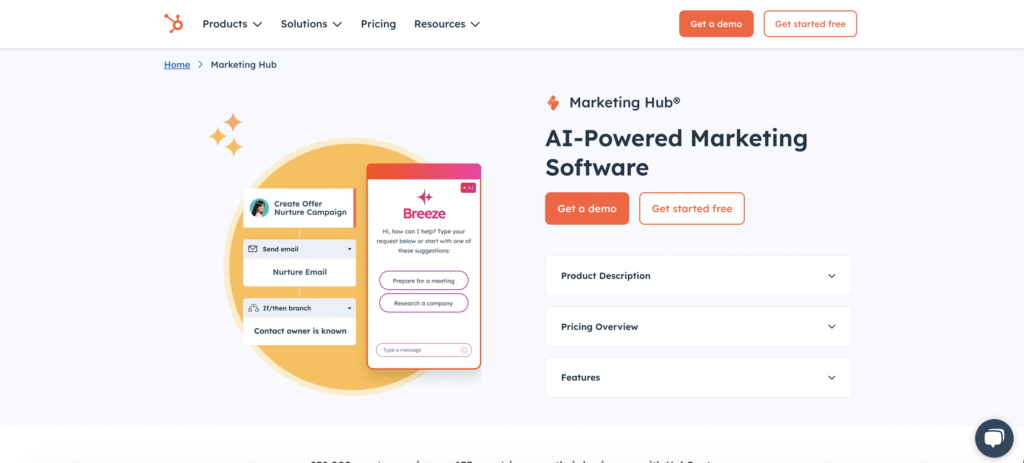
Marketing Hub transforms your website into a 24/7 lead generation machine. Every visitor becomes a potential client through smart automation and targeted content. The system works while you sleep to fill your sales pipeline.
Lead Generation Automation with HubSpot Marketing Hub
HubSpot turns content marketing into a strategic process by scheduling blog posts for the times your audience engages most.
Batch‑write content weeks ahead while SEO tools suggest topics based on search popularity, competition, and relevance to your business.
Turning visitors into clients is easier with automated lead magnets, templates, guides, or checklists delivered instantly through HubSpot CRM.
Each download automatically adds a contact into a tailored nurture sequence, keeping your pipeline active without manual effort.
Email forms appear at the right moments. Strategy readers see a strategy guide offer, while implementation visitors see relevant templates.
This precise targeting boosts conversion rates and ensures prospects receive offers that match their current interests.
HubSpot Marketing Hub Lead Nurturing Automation
Prospects receive personalized emails automatically, with behavioral triggers placing them into sequences based on downloads and page visits.
Welcome series establish trust and credibility before sales conversations begin, creating a warmer environment for future engagement.
Event-based workflows react instantly to actions such as visiting the about page or downloading multiple resources.
Re‑engagement campaigns target dormant prospects, reigniting interest and recovering opportunities that might otherwise be lost.
Turn More Prospects into Paying Clients with Sales Hub
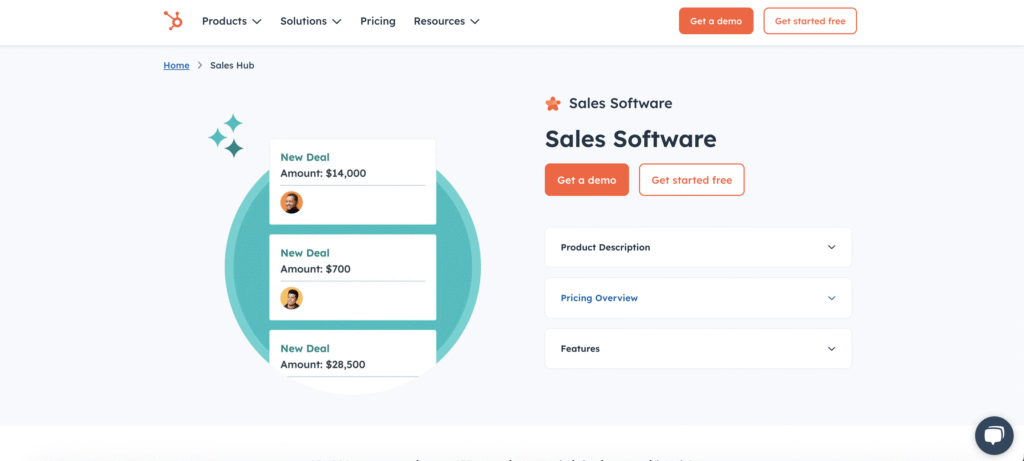
Sales Hub eliminates manual work from your sales process. From first contact to signed contracts, automation handles routine tasks while you focus on relationship building. The system turns prospects into clients more efficiently than manual methods.
Prospecting Automation with HubSpot Sales Hub
Sales Hub automates outreach so your messages reach prospects at the right time with the right personalization. And according to HubSpot’s 2024 automation report, sales professionals save around 2 hours and 15 minutes per day by automating manual tasks.
This extra time allows consultants to focus on client strategy, relationship building, and other high‑value activities.
LinkedIn integration expands prospecting beyond email. Sales Hub helps you connect with prospects and follow up with personalized LinkedIn messages.
A multi‑channel approach like this increases response rates and improves engagement.
Phone call scheduling works with email sequences so prospects receive calls at their preferred times. And before each call, the system provides context about the prospect, making conversations more relevant and effective.
Follow‑up automation creates tasks after meetings, calls, or proposals, ensuring no prospect is forgotten. These reminders keep you visible during the prospect’s decision‑making process.
HubSpot Sales Hub Pipeline Management
Sales Hub keeps deals moving automatically based on prospect behavior, ensuring accuracy and momentum in your pipeline from first contact onward.
Sales Hub users saw a 36% increase in deals closed after 12 months of use, proving the value of automation.
Opening a proposal moves the deal to proposal review. Requesting references advances it to the final decision stage without manual updates.
Probability updates reflect realistic closing chances using customizable stages and forecasting tools, with advanced predictions available through integrations or Operations Hub Enterprise.
As deals progress, Sales Hub creates next‑step tasks automatically, guiding consistent follow‑through and preventing missed opportunities at critical moments.
By combining historical performance with current pipeline data, Sales Hub delivers accurate forecasts that strengthen business planning and capacity management decisions.
Automate Client Success with Service Hub
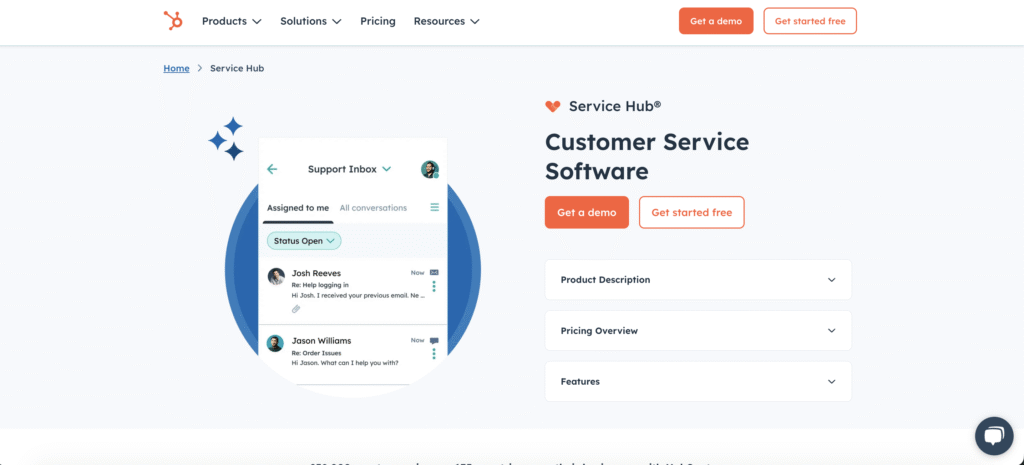
Service Hub transforms client delivery from reactive support to proactive success management. Every client receives consistent, professional experiences regardless of project size. Automation ensures nothing falls through the cracks during busy periods.
Client Onboarding Automation with HubSpot Service Hub
Onboarding begins instantly when you sign a client. HubSpot sends welcome packets, timelines, and access credentials without manual effort.
This immediate response builds trust, creates a strong first impression, and helps reduce any uncertainty or anxiety for new clients.
Kickoff workflows guide both you and your clients through early stages, delivering questionnaires, meeting invites, and resource lists at the right time.
These workflows ensure every project starts smoothly and consistently, no matter how busy your schedule becomes.
Stakeholder communication keeps everyone informed. Decision‑makers receive concise updates while daily contacts get detailed progress reports tailored to their role.
This targeted approach reduces unnecessary emails while maintaining transparency and alignment throughout the project.
Ongoing Client Success Automation
Automating client success tasks in HubSpot keeps relationships strong, communication clear, and renewals on track:
- Send progress updates triggered by deal stage changes or milestones to keep clients engaged and informed.
- Route questions to the right team members, reducing response times and improving answer quality.
- Monitor satisfaction with micro‑surveys after milestones, allowing early fixes before issues escalate.
- Prepare renewals months in advance by flagging satisfied clients and successful projects.
With automated updates, routing, surveys, and renewals, HubSpot helps you maintain client satisfaction and long‑term retention effortlessly.
Connect Your Business Tools with Operations Hub
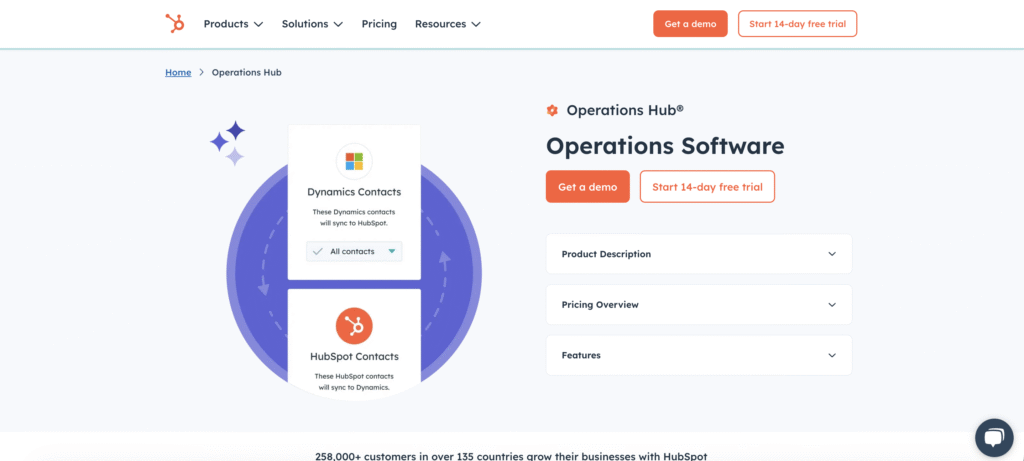
Operations Hub connects HubSpot platform with all your other business tools. This integration creates a single source of truth for your entire business. Data flows automatically between systems without manual importing or exporting.
Data Management and Quality Automation
Messy, inconsistent data slows down your consulting work and weakens every automation you build. HubSpot’s Operations Hub solves this by keeping information accurate, synchronized, and actionable across all your tools.
| Capability | How It Works | Why It Matters |
|---|---|---|
| Automatic Data Sync | Updates in connected tools (e.g., accounting, task manager) instantly reflect in HubSpot without manual copying. | Eliminates errors, saves hours, and keeps all systems aligned in real time. |
| Duplicate Detection | Identifies potential duplicate records and merges them automatically or flags them for review. | Maintains a clean database, improving automation accuracy and efficiency. |
| Property Calculations | Automatically calculates metrics like client lifetime value, project profitability, and consultant utilization rates. | Provides actionable insights for pricing, resource allocation, and strategic planning. |
| Custom Objects | Creates records for projects, team members, or service offerings that link with standard CRM data. | Offers complete visibility into complex business relationships beyond standard contacts and deals. |
Third‑Party Tool Integration Automation
Connecting HubSpot with the tools you already use removes repetitive work, keeps data consistent, and makes collaboration effortless across your consulting business:
- Accounting integration removes double data entry. Creating a deal in HubSpot automatically generates a matching QuickBooks invoice.
- Payment updates flow back into HubSpot CRM instantly, ensuring accurate and up‑to‑date revenue tracking.
- Communication tools like Slack send instant alerts when deals close or clients submit support requests, reducing reliance on email updates.
- Meeting platform integration with Zoom allows scheduling directly in HubSpot and links recordings and attendance data to contact records.
- Document management integrations connect Google Drive or SharePoint files to deals and contacts, giving teams direct access without switching systems.
By integrating accounting, communication, meeting, and document tools, HubSpot centralizes your workflows, improves accuracy, and keeps your entire team aligned.
HubSpot vs Competitor Automation Platforms for Consultants
Choosing the right automation platform affects your entire business operation. HubSpot’s integrated approach offers advantages over competitors who require multiple separate tools.
This comparison shows why HubSpot platform works better for freelance consultants.
| Feature | HubSpot Suite | Salesforce + Pardot | ActiveCampaign + Pipedrive | Mailchimp + Monday.com |
|---|---|---|---|---|
| CRM Automation | ✅ Advanced workflows | ✅ Advanced but complex | ⚠️ Basic automation | ❌ Limited CRM features |
| Marketing Automation | ✅ Fully integrated | ✅ Separate platform cost | ✅ Strong email focus | ⚠️ Basic email only |
| Sales Automation | ✅ Native integration | ✅ Advanced but expensive | ⚠️ Limited sales tools | ❌ Manual sales process |
| Service Automation | ✅ Included in platform | ❌ Additional cost required | ❌ Not available | ❌ No service tools |
| Free Tier | ✅ Full CRM + basic tools | ❌ Trial only | ❌ Limited trial | ⚠️ Basic free plans |
| Single Login | ✅ One platform | ❌ Multiple systems | ⚠️ Two main platforms | ❌ Multiple logins |
| Setup Complexity | ✅ Guided setup | ❌ Requires expertise | ⚠️ Moderate complexity | ❌ Manual integration |
| Total Monthly Cost | ✅ $15/mo/seat | ❌ $25/mo/seat | ⚠️ $15/mo + $15/mo/seat | ⚠️ $20/mo + $15/mo/seat |
Your 90-Day HubSpot Implementation Roadmap
Implementing your own HubSpot’s complete automation suite requires systematic planning and execution. I like to follow this roadmap for my clients because it breaks down the process into manageable phases.
Each phase builds on the previous one to create comprehensive business automation.
Phase 1: Foundation Setup (Days 1-30)
Week 1-2: Data Migration and Configuration
- Clean and import contact database to HubSpot platform
- Set up company and deal association rules
- Configure user permissions and team access levels
- Install HubSpot tracking code on website
Week 3-4: Basic Workflow Creation
- Lead assignment and notification automation
- Simple follow-up sequences for new contacts
- Meeting booking confirmation workflows
- Basic email templates for common communications
Phase 2: Marketing and Sales Automation (Days 31-60)
Advanced Workflow Development
- Multi-touch attribution setup for marketing campaigns
- Complex deal progression automation with multiple triggers
- Integration with calendar and communication tools
- Social media automation and content scheduling
Sales Process Optimization
- Proposal creation and delivery automation
- Meeting reminder and follow-up sequences
- Lead scoring and qualification workflows
- Revenue forecasting and pipeline analysis
Phase 3: Service and Operations Excellence (Days 61-90)
Client Success Automation
- Onboarding workflow creation for new clients
- Project milestone tracking and communication
- Satisfaction survey automation and analysis
- Renewal identification and preparation workflows
Advanced Integration and Analytics
- Third-party tool connections and data synchronization
- Custom reporting dashboard creation
- Performance optimization based on initial results
- Team productivity tracking and improvement workflows
Frequently Asked Questions About HubSpot Automation for Consultants
Freelance consultants often have specific questions about implementing HubSpot’s automation tools. These answers address the most common concerns about setup, costs, and business impact.
Q: How long does it take to see results from HubSpot automation?
You’ll see results almost immediately. The moment HubSpot is set up, manual contact entry and email logging disappear from your to-do list.
Within weeks, freelance consultants usually notice hours freed up every day, time that can now be invested directly in client work.
Marketing automation typically shows lead generation improvements within 30 days. Sales automation results become visible after 60-90 days when deals start closing through the new system.
Q: Can I start with free HubSpot tools and upgrade later?
Yes, HubSpot’s free CRM includes essential features for growing consultants. Marketing Hub, Sales Hub, and Service Hub can be added gradually as your business grows.
Q: What’s the learning curve for HubSpot automation setup?
HubSpot platform is designed to work well for freelance consultants, not technical experts. Basic automation workflows can be created quickly using pre-built templates.
HubSpot Academy offers free training courses specific to consultants. Most people I know become proficient within 4-5 weeks of regular use.
Q: How much time can HubSpot automation actually save me?
Sales professionals using automation tools save around 2 hours and 15 minutes daily on manual tasks. For consultants, this translates to 10-15 hours per week freed up for billable client work.
Email automation alone eliminates 30-60 minutes of daily follow-up writing.
Conclusion
HubSpot’s integrated tools create a complete automation suite that helps freelance consultants shift their focus from managing manual tasks to driving strategic business growth.
The integration of HubSpot CRM, Marketing Hub, Sales Hub, Service Hub, and Operations Hub creates an automated ecosystem that handles lead generation, client acquisition, project delivery, and business analytics with minimal manual work.
Ready to automate your entire consulting business with HubSpot? Start with the free HubSpot CRM and gradually add Marketing Hub, Sales Hub, and Service Hub as your business grows.
Discover how complete automation with HubSpot can transform your consulting practice into a profitable, scalable business that works for you.
Affiliate Disclosure: This post contains affiliate links. If you click through and make a purchase, BlogProcess may earn a small commission—at no extra cost to you. We only recommend tools we trust and believe bring genuine value to small businesses and entrepreneurs.