HubSpot CRM templates help automate tasks, improve lead quality, and save time. Most users miss their full potential.
Manual workflows slow growth. Templates offer structure, speed, and personalization. They’re built to scale with startups, agencies, and nonprofits alike.
Use templates for emails, pipelines, onboarding, and segmentation. Each one simplifies your process and boosts engagement across the customer journey.
Smart teams rely on templates to reduce errors, increase consistency, and respond faster. HubSpot makes this easy with built-in options.
If you’re not using templates, you’re working harder than necessary. These tools are designed to help you grow efficiently.
Discover overlooked templates that drive results. Customize them to fit your goals and watch your CRM become a growth engine.
Why CRM Templates Matter More Than You Think
CRM templates aren’t just shortcuts—they’re strategic tools. They help you:
- Standardize communication across teams
- Automate repetitive tasks
- Improve lead nurturing and customer retention
- Maintain brand consistency
- Accelerate onboarding and sales cycles
According to CRM.org, businesses that use CRM automation see a 10–30% increase in productivity and a 20% boost in lead conversion. Templates are one of the key backbones of that automation.
The Most Overlooked HubSpot CRM Templates
Let’s dive into the hidden gems inside HubSpot CRM. These templates are often buried beneath more popular features, but they pack serious power.
| Template Name | Use Case | Why It’s Underrated |
|---|---|---|
| Lead Scoring Matrix | Prioritize leads based on behavior and demographics | Many users skip this and rely on gut instinct |
| Lifecycle Stage Automation | Automatically move contacts through funnel stages | Saves hours of manual updates |
| Email Nurture Sequences | Warm up cold leads with timed emails | Can be repurposed across campaigns |
| Deal Pipeline Templates | Visualize and manage sales stages | Helps align sales and marketing teams |
| Customer Onboarding Checklist | Guide new customers through setup | Boosts retention and reduces churn |
| Re-engagement Campaigns | Revive dormant leads with targeted outreach | Ideal for seasonal or promotional pushes |
| Internal Notification Workflows | Alert teams when key actions occur | Improves response time and accountability |
| Custom Contact Properties | Segment contacts based on unique traits | Enables hyper-personalized outreach |
Each of these templates is available within HubSpot’s CRM or can be downloaded from the HubSpot Marketplace. They’re free to use and easy to customize.
How to Customize HubSpot CRM Templates for Your Business
Templates are only powerful when they’re tailored to your needs. Here’s how to make them work for you:
Step 1: Define Your Buyer Persona
- Identify your ideal customer’s pain points, goals, and decision-making process.
- Use HubSpot’s persona builder to document this.
Step 2: Map Your Funnel Stages
- Break down your customer journey into Awareness, Consideration, Decision, and Retention.
- Align each stage with specific templates (e.g., nurture emails for Awareness, onboarding checklists for Retention).
Step 3: Align Templates with KPIs
- Choose metrics that matter: open rates, conversion rates, time-to-close, etc.
- Customize templates to drive those outcomes (e.g., add urgency to follow-up emails to reduce time-to-close).
Step 4: Personalize with Tokens and Smart Content
- Use personalization tokens (e.g., first name, company name) to make templates feel bespoke.
- Add smart content blocks that change based on user behavior or lifecycle stage.
Step 5: Test and Iterate
- A/B test subject lines, CTA placements, and content length.
- Use HubSpot’s analytics to track performance and refine templates over time.
How Smart CRM Templates Improve Lead Quality and Engagement
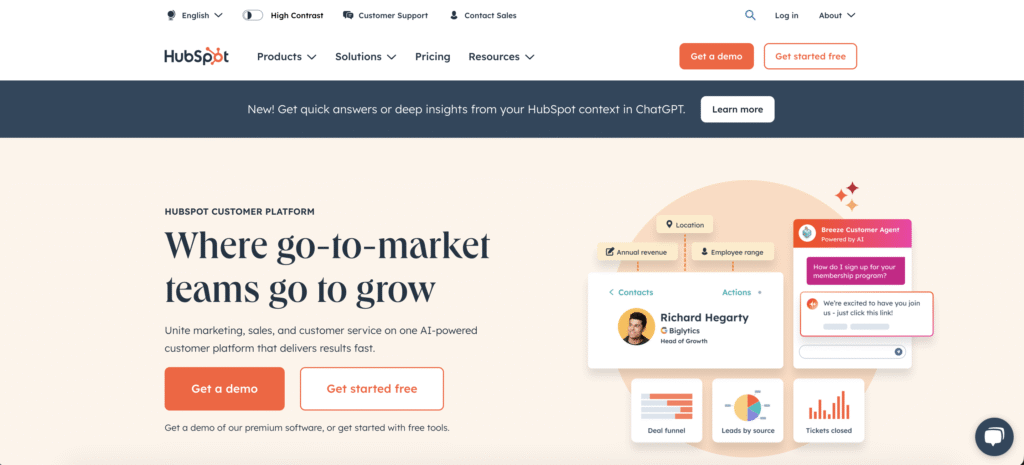
CRM templates improve segmentation, speed, and conversion. They help teams respond faster and guide leads through the funnel.
| Benefit | What It Does | Why It Matters |
|---|---|---|
| Better Segmentation | Groups leads by behavior, source, or persona | Enables targeted messaging and higher open rates |
| Faster Responses | Alerts teams when leads take action | Improves follow-up speed and boosts conversions |
| Higher Engagement | Sends timed, relevant emails to leads | Keeps contacts warm and reduces drop-off |
| Funnel Visibility | Shows where leads are stuck in pipelines | Helps optimize stages and forecast better |
Templates like lead scoring matrices, email sequences, and deal pipelines turn your CRM into a conversion engine.
They reduce manual work, improve consistency, and help you scale with confidence. Use them to guide every lead from first click to final close.
Template Packs You Can Start Using Today
To help you get started, here are three curated template packs based on team size and growth stage:
Starter Template Pack (for small teams)
- Lifecycle stage automation
- Basic deal pipeline
- Welcome email sequence
Growth Template Pack (for scaling teams)
- Lead scoring matrix
- Multi-stage nurture campaigns
- Internal notifications for sales handoff
Enterprise Template Pack
- Custom onboarding workflows
- Persona-based segmentation templates
- Re-engagement campaigns for churn prevention
You can find these templates in HubSpot’s CRM or Marketplace. Consider bundling them into your onboarding flow or campaign strategy for faster implementation.
Pro Tips & Power Moves
Ready to go beyond the basics? Try these advanced strategies:
- Use Conditional Logic: Trigger different workflows based on user actions (e.g., clicked link vs. ignored email).
- Bundle Templates by Persona: Create template packs for different customer types (e.g., SMBs vs. enterprise clients).
- Sync with External Tools: Connect HubSpot templates to Slack, Zoom, or Calendly for seamless scheduling and communication.
- Create Evergreen Campaigns: Build nurture sequences that run year-round with minimal updates.
- Automate Internal Workflows: Use templates to notify your team when deals move stages or when a lead becomes sales-qualified.
These tactics turn HubSpot CRM into a growth engine.
Common Mistakes to Avoid with HubSpot CRM Templates
Using templates the wrong way can slow growth and confuse your team. Avoid these common pitfalls to get better results.
Ignoring Personalization
Templates without personalization feel robotic and generic. Adding names, company details, and smart content makes messages feel tailored and relevant. Personalized templates build trust and increase engagement. They also improve click-through rates and reduce unsubscribes.
Overcomplicating Workflows
Complex workflows often break or confuse your team. Keep each workflow focused on one clear goal. Simple, targeted templates are easier to manage and scale.
Skipping Lifecycle Automation
Manually updating lifecycle stages wastes time and creates inconsistency. Templates can automate progression through the funnel with minimal effort. Automation keeps contacts moving forward without delays. It also ensures leads are nurtured at the right time.
Forgetting to Test
Unoptimized templates hurt performance and reduce conversions. A/B testing reveals what works best for your audience. Test subject lines, timing, and layout regularly. Use HubSpot analytics to refine and improve results.
Using Generic Segmentation
Broad segments lead to irrelevant messaging and poor engagement. Create detailed contact properties for smarter targeting and personalization. Segment by behavior, source, or persona for better results. Tailored messages drive higher conversions and loyalty.
Not Aligning with Funnel Stages
Templates must match the customer journey stage. Using onboarding templates before purchase confuses leads. Map each template to a specific funnel step. Proper alignment improves flow and conversion rates.
Failing to Update Templates
Old templates lose effectiveness and relevance over time. Review and refresh content every quarter to stay current. Update messaging to reflect new goals or offers. Fresh templates keep your CRM strategy sharp and competitive.
Avoiding these mistakes helps you unlock the full power of HubSpot CRM. Smart usage leads to better engagement, faster conversions, and scalable growth. Let me know if you’d like help auditing your current setup or refreshing your templates.
Frequently Asked Questions About HubSpot CRM Templates
What are HubSpot CRM templates?
HubSpot CRM templates are pre-built workflows, email sequences, pipeline structures, and automation tools designed to help users streamline tasks, improve lead management, and scale operations without starting from scratch.
Where can I find CRM templates in HubSpot?
You can access templates directly within your HubSpot dashboard under workflows, emails, and pipelines. Additional templates are available in the HubSpot Marketplace, often categorized by industry or use case.
Can I customize HubSpot CRM templates for my business?
Yes! HubSpot templates are customizable. You can edit content, add personalization tokens, adjust triggers, and tailor workflows to match your customer journey and business goals.
Which HubSpot CRM templates are best for small teams?
Small teams benefit most from lifecycle automation, basic deal pipelines, welcome email sequences, and internal notifications. These templates help manage leads efficiently without overwhelming resources.
How do CRM templates improve lead conversion?
Templates automate follow-ups, segment leads more effectively, and ensure timely engagement. This reduces drop-off, increases personalization, and accelerates the path from prospect to customer.
Are HubSpot CRM templates free to use?
Many templates are included in HubSpot’s free CRM tier. Advanced templates and integrations may require a paid plan, but users can start with core templates at no cost.
What’s the difference between HubSpot CRM templates and HubSpot marketing templates?
HubSpot CRM templates focus on managing customer relationships, like workflows, pipelines, and lead scoring, while marketing templates are geared toward content creation, such as emails, landing pages, and blog posts.
CRM templates help automate backend processes; marketing templates help attract and convert leads on the frontend.
Conclusion: Unlock the Full Power of HubSpot CRM
HubSpot CRM templates are strategic tools that can transform how you engage leads, close deals, and retain customers. By using the templates you didn’t know you needed, you’ll save time, scale smarter, and drive better results.
So don’t let these hidden gems go to waste. Audit your CRM today, plug in the right templates, and watch your workflows come alive.
Ready to experience a template ready CRM that actually works? Start your free HubSpot account today and discover how template plus intelligent automation transforms customer relationships without complexity.
Affiliate Disclosure: This post contains affiliate links. If you click through and make a purchase, BlogProcess may earn a small commission—at no extra cost to you. We only recommend tools we trust and believe bring genuine value to small businesses and entrepreneurs.




