Selling from home isn’t just a trend, it’s the new normal. Remote sales teams are becoming the backbone of modern business, and they’re thriving. In fact, remote teams are 13% more productive than their in-office counterparts, and the right tools play a major role in that success.
HubSpot CRM was built for the way modern teams work—fast, flexible, and fully cloud-based. Whether your team is working from their laptops in Lisbon or their phones in Jakarta, everything they need is just a click away.
So let’s compare HubSpot CRM to other competitors solutions and see real examples and clear benefits.
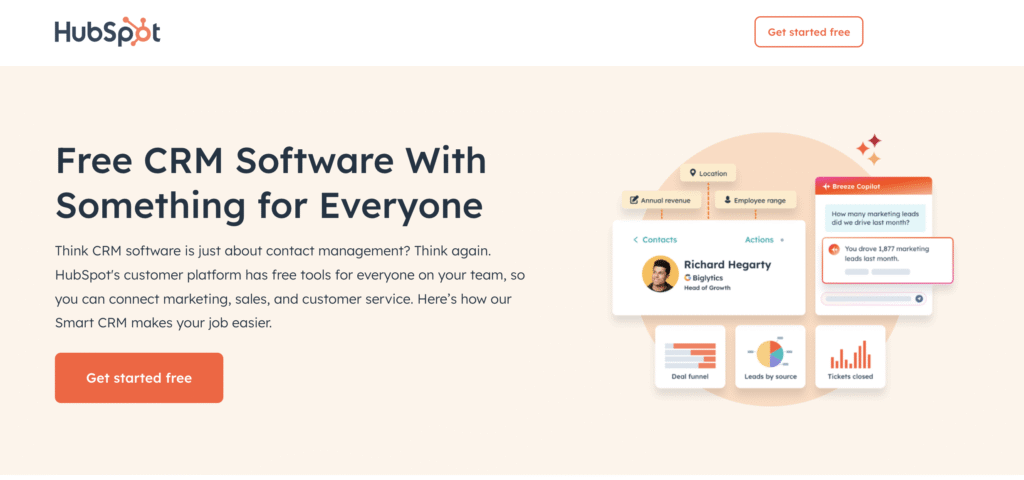
Why Remote Sales Teams Need a Modern CRM Solution
In the The LinkedIn State of Sales Report 2021, 67% of sales managers say that overseeing a remote sales team is more challenging than they anticipated. These challenges require specialized tools that traditional CRMs can’t provide.
Communication Barriers Kill Remote Sales Success
Remote workers can’t just walk over to ask questions. They miss important conversations that happen naturally in offices. Traditional CRM systems make this worse by creating information silos.
HubSpot CRM fixes this with integrated chat and calling features. Your team stays connected without switching between different apps. Everyone sees the same customer information in real-time.
Mobile Access Makes or Breaks Remote Productivity
Sales people work from coffee shops, cars, and home offices. They need their CRM to work perfectly on phones and tablets. 65% of sales reps with mobile access to their CRM system achieved their annual sales quota according to a Finance Online report.
HubSpot software provides full mobile functionality. You can update deals, make calls, and check reports from your phone. Everything syncs automatically across all devices.
Old CRM systems require VPN connections that slow everything down. They crash on mobile devices. HubSpot CRM works instantly from anywhere with internet.
HubSpot CRM Features That Excel for Remote Sales Teams
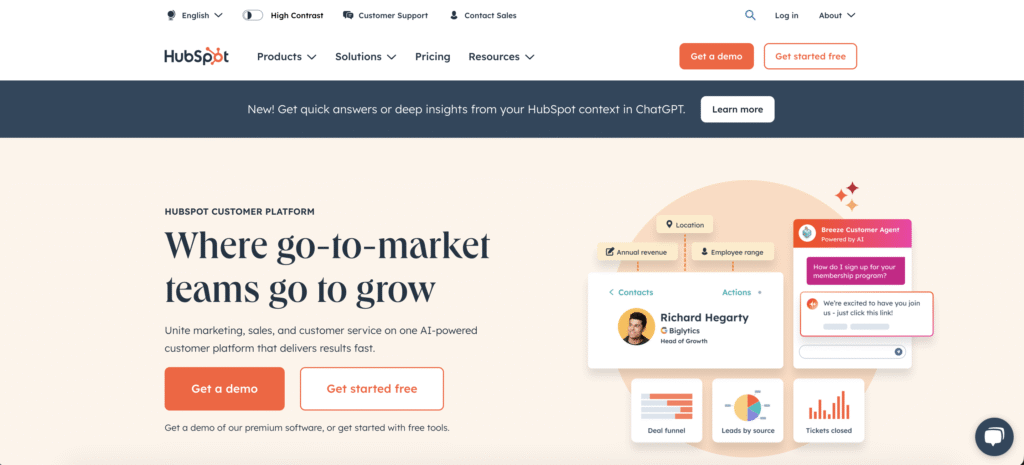
89% of outside sales reps now spend more time selling remotely than in previous years. These features work together seamlessly for remote sales success.
Cloud-Native Architecture Eliminates Technical Headaches
Traditional CRMs need expensive servers and IT support. They break when too many people use them remotely. HubSpot CRM lives in the cloud and handles up to 2,500 users.
Your team never waits for slow loading pages. Data updates happen instantly for everyone. No more “sorry, the system is down” excuses to customers.
HubSpot software automatically backs up your data. You never lose important customer information. Traditional systems crash and lose weeks of work.
Integrated Communication Tools Keep Teams Connected
HubSpot reports that 48% of sales professionals use email and phone for remote selling. This is why HubSpot’s platform puts calling, email, and live chat in one place.
Plus, the platform connects with your favorite video conferencing tools like Zoom, Google Meet, and others.
Email templates save hours of typing. Everyone uses proven messages that actually work. HubSpot CRM tracks which emails get opened and clicked.
How Competitors Compare

Accessibility & Remote Readiness
| Feature | HubSpot CRM | Salesforce Classic | Microsoft Dynamics 365 |
|---|---|---|---|
| Cloud-native | ✅ Yes (from the start) | ⚠️ Partial (Lightning is better) | ⚠️ Hybrid cloud/on-prem |
| Mobile app support | ✅ Strong mobile UX | ⚠️ Limited in Classic | ✅ Mobile app available |
| Remote onboarding | ✅ HubSpot Academy + DIY | ❌ Needs admin or partner setup | ⚠️ Technical setup required |
Setup and Ease of Use
| Feature | HubSpot CRM | Salesforce Classic | Microsoft Dynamics 365 |
|---|---|---|---|
| Setup time | ✅ < 1 hour | ❌ Weeks/months | ⚠️ 1–3 weeks with partner |
| Learning curve | ✅ Very easy (drag-drop UI) | ❌ Steep, admin heavy | ⚠️ Moderate |
| Maintenance | ✅ Zero (cloud-hosted) | ❌ Requires admins | ⚠️ Admin + IT oversight |
Automation and Workflows
| Feature | HubSpot CRM | Salesforce Classic | Microsoft Dynamics 365 |
|---|---|---|---|
| Visual workflow builder | ✅ Yes (drag-and-drop) | ⚠️ In Lightning only | ✅ Yes, with Power Automate |
| Trigger-based automation | ✅ Yes | ⚠️ Complex setup | ✅ Yes |
| Automation in free tier | ✅ Yes | ❌ Paid tiers only | ❌ Paid tiers only |
Integration and Connectors
| Feature | HubSpot CRM | Salesforce Classic | Microsoft Dynamics 365 |
|---|---|---|---|
| Native integrations | ✅ 1,800+ via App Marketplace | ⚠️ Fewer native, more via AppExchange | ⚠️ Power Automate heavy |
| Slack, Zoom, Stripe | ✅ Yes (built-in) | ⚠️ Requires 3rd-party apps | ⚠️ Partial via Flow |
| Google Workspace sync | ✅ Native 2-way | ⚠️ With setup | ⚠️ Via plugins |
Pricing and Scalability
| Feature | HubSpot CRM | Salesforce Classic | Microsoft Dynamics 365 |
|---|---|---|---|
| Free plan | ✅ Yes | ❌ None | ❌ Trial only |
| Transparent pricing | ✅ Fully published | ❌ Custom quotes, unclear tiers | ❌ Varies by module |
| All-in-one value | ✅ CRM, marketing, sales in one | ❌ Sold separately | ❌ Modular pricing |
Reporting and Forecasting
| Feature | HubSpot CRM | Salesforce Classic | Microsoft Dynamics 365 |
|---|---|---|---|
| Custom dashboards | ✅ Yes, drag-and-drop | ✅ Yes | ✅ Power BI integration |
| Forecasting tools | ✅ Built-in | ✅ Strong but complex | ✅ Advanced tools with setup |
| Real-time pipeline views | ✅ Native + visual | ⚠️ Not in Classic | ✅ Yes |
How HubSpot Improves Remote Sales Team Productivity
The Brookings Institution has found that 18% of remote workers say they are 20% more productive than they expected to be before working remotely.
HubSpot’s features amplify these productivity gains for sales teams specifically.
Streamlined Lead Management Saves Hours Daily
Lead assignment happens automatically based on rules you set. No more morning meetings to divide up prospects. HubSpot software distributes leads fairly and instantly. However, to achieve this automation, users will need to use HubSpot’s workflows (Needs Professional or Enterprise level subscriptions).
New leads get immediate follow-up sequences. Your team never forgets to contact hot prospects. Traditional systems rely on manual reminders that people ignore.
Lead scoring shows which prospects are ready to buy. Sales reps focus on the best opportunities first. HubSpot CRM (Requires Professional or Enterprise level subscriptions) calculates scores using real customer behavior data.
Enhanced Team Collaboration Eliminates Information Silos
Everyone sees the same customer information in real-time. No more “I didn’t know about that conversation” problems. HubSpot’s platform keeps complete activity histories for every contact.
Internal notes help team members collaborate on complex deals. Account managers share insights with sales reps seamlessly. Traditional CRMs hide this information in separate systems.
Deal stage updates notify relevant team members automatically. Managers know when deals move forward without constant check-ins. Remote teams stay coordinated effortlessly.
Pricing Analysis: HubSpot CRM vs Traditional Office Solutions
22% of the U.S. workforce are working remotely, making cost-effective remote CRM solutions essential. HubSpot CRM’s pricing structure benefits distributed teams significantly.
Upfront Costs and Implementation Expenses
HubSpot software starts completely free for up to 2 users. Traditional CRMs charge setup fees, licensing costs, and implementation consulting. Many teams spend thousands before adding a single contact.
Easy and fast implementation. Traditional systems need months of configuration. HupSpot solution is easy to implement and only takes weeks for you to see results rather than months.
Training costs disappear because HubSpot’s platform is intuitive. Traditional systems require expensive training programs that most people forget anyway.
Hidden Costs That Traditional Systems Don’t Mention
Traditional CRMs need constant IT support for remote access issues. HubSpot CRM works reliably without technical help. You avoid ongoing support contracts and system maintenance fees.
Integration costs explode with traditional systems. Every additional tool needs custom development. HubSpot’s platform connects with 1,800+ popular business tools.
Data migration from your current system costs thousands with traditional vendors. HubSpot software includes free data import and expert assistance.
Implementation Guide: Setting Up HubSpot for Remote Sales Teams
Initial Setup and Configuration Steps
Create your free HubSpot CRM account using your business email and import your existing contacts with a simple CSV upload.
Customize your sales pipeline to match your actual process. Add deal stages that reflect how you really sell. HubSpot’s platform adapts to your workflow instead of forcing changes.
Team Onboarding and Best Practices
HubSpot Academy provides free training videos for every feature. Your team learns at their own pace without expensive consultants. Certification programs ensure everyone knows the system properly.
Set up email templates for common sales scenarios. Create call scripts that actually work. HubSpot software stores these resources where everyone can access them easily.
Establish data entry standards so your reports stay accurate. Decide which fields are required and which are optional. HubSpot CRM enforces these rules automatically.
FAQ About HubSpot CRM for Remote Sales Teams
What is HubSpot CRM best for in remote sales environments?
HubSpot CRM excels at providing seamless mobile access and built-in communication tools. Remote sales teams need systems that work perfectly from anywhere. HubSpot’s platform delivers this reliability without technical complications.
How does HubSpot compare to traditional CRM solutions for remote work?
HubSpot software offers superior mobile functionality and integrated communication features. Traditional solutions require complex VPN setups that constantly break. HubSpot CRM works instantly from any internet connection.
When should remote sales teams choose HubSpot over traditional office-based CRM systems?
Remote teams should choose HubSpot when they need instant mobile access without IT support. Traditional systems take months to implement properly. HubSpot CRM gets teams selling within hours.
Does HubSpot CRM work well for large remote sales teams?
HubSpot’s platform is built to scale with your business. The seat-based pricing allows customers to efficiently grow their CRM user base with ease. Large teams get enterprise-grade security and reporting features. Performance stays fast even with many remote users accessing simultaneously.
Conclusion: Transform Your Remote Sales Success with HubSpot
Remote sales teams need modern tools built for distributed work environments. Traditional office-based CRM systems create barriers that hurt productivity and revenue. HubSpot CRM eliminates these problems completely.
Your team gets instant mobile access to everything they need. Communication tools keep everyone connected and informed. Automation handles routine tasks so sales reps focus on selling.
The cost savings are substantial compared to traditional systems. Implementation happens in hours instead of months. Your team starts generating more revenue immediately.
Thousands of remote sales teams already trust HubSpot software for their success. Ready to transform your remote sales team’s productivity? Start with HubSpot’s free CRM account today and experience the difference cloud-native tools make for distributed teams.
Affiliate Disclosure: This post contains affiliate links. If you click through and make a purchase, BlogProcess may earn a small commission—at no extra cost to you. We only recommend tools we trust and believe bring genuine value to small businesses and entrepreneurs.




